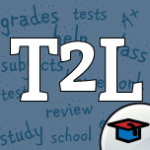Enjoy this three apps designed to improve your Spelling’s skills in Spanish. You have fun with “Brinca Palabras” and you can practice the Spelling Rules in Spanish with “Ortografía Paso a Paso” that includes the basic rules and their exercises. Additionally, with “Things to Learn”, you can create tests to practice dictation and improve your spelling skills.
Enjoy this three apps designed to improve your Spelling’s skills in Spanish. You have fun with “Brinca Palabras” and you can practice the Spelling Rules in Spanish with “Ortografía Paso a Paso” that includes the basic rules and their exercises. Additionally, with “Things to Learn”, you can create tests to practice dictation and improve your spelling skills.
Brinca Palabras
Enjoy 42 different levels and 18 detailed spelling rules. In the first 18 levels, you will have the opportunity to review the spelling rule to follow for the words that appear in the game, you must detect whether the word is written correctly or not.
·From level 19 onwards, the challenge will be greater, since you will have to play directly with the previously learned or follow the hint Fibi provides. Perfect to play at the end of the class to reinforce your knowledge. For the older ones, it never hurts to remember some of the basic rules of writing, while having fun. There are over 1,400 words that can appear in the game, so you’ll have new words almost every time you play it.

Ortografía Paso a Paso
The follow-up for the “Lee Paso a Paso” series is finally here. With “Ortografía Paso a Paso” learn through interactive games the basic rules for the accentuation of the Spanish language.
Learn and practice the following concepts:
· Identifying the sílaba tónica
· Words classified as Agudas
· Words classified as Graves or Llanas
· Words classified as Esdrújulas
· Words classified as Sobreesdrújulas
· Accentuation of Agudas, Graves, Esdrújulas y Sobreesdrújulas words.
· Diptongos
· Hiatos

Things to Learn
What makes this app unique?
· Choose to answer tests using your stylus or finger to WRITE the answer or if you wish use a keyboard instead. Small children are practicing writing and not very good at typing, take the frustration out of finding keys in a keyboard, and reinforce writing skills. Good typers use a built-in keyboard or wireless keyboard.
· Decide which kind of test fits your needs Spelling, Questionnaires, or Multiple Choice Test all in the same app.
· Create tests in any language, use special characters.
· Capturing questions and recordings is easy all is done on the same screen.
· When taking the test choose to WRITE or TYPE answers, PRACTICE or TEST mode, questions can be in RANDOM o SEQUENTIAL order, test answers can be case sensitive or not.
· After finishing taking the test, decide to retake the questions answered incorrectly or take the whole test again as many times as you want.
· Share the test results with others, if the test is taken in WRITE mode actually get to see your handwriting, when sharing get a complete copy of the test, with questions and answers in PDF format.
· Reinforce learning by easily grading the test yourself when WRITE mode is used or have the answers checked automatically when using TYPE mode.
· Share via email the test with others who have this app; one creates the test, many can use it. Students help each other study, share custom tests with their classmates. Teachers send the weekly spelling list to students; receive feedback on how they are doing when students answer back with the test results. Parents capture the spelling list for your child, have them record the word, and practice the test.
· Create multiple users, organize tests, and assign tests to individuals as needed.