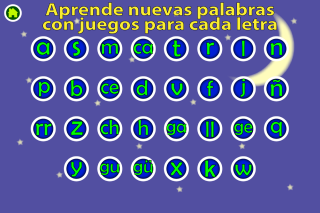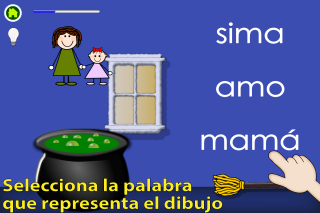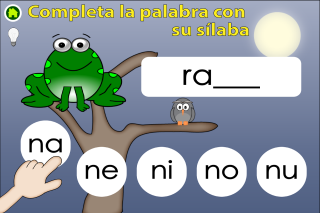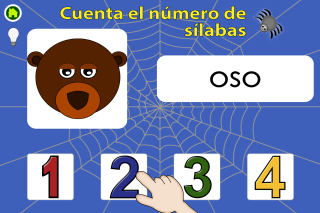*** Ganador del Editor’s Choice Award, childrenstech.com ***
Apoya a tus hijos con las técnicas básicas para empezar a leer el español. Muchos niños que hablan el español como su idioma natal pueden apoyarse con esta aplicación para obtener las habilidades necesarias para poder leer en español.
Empieza paso a paso con el aprendizaje de los sonidos de las vocales e identificando sílabas para formar palabras. Con el uso de imágenes, letras, palabras y sonidos, los niños podrán ir adquiriendo las habilidades necesarias para leer por su propia cuenta.
e identificando sílabas para formar palabras. Con el uso de imágenes, letras, palabras y sonidos, los niños podrán ir adquiriendo las habilidades necesarias para leer por su propia cuenta.
Aprende con juegos y gana premios.
* Identifica y usa las sílabas para formar palabras
* Asocia las palabras con sus dibujos
* Completa las palabras con sílabas faltantes
* Más de 220 imágenes y más de 880 palabras… y más por venir!!
* Incluye todas las letras del abecedario a través de 131 sílabas.
Selecciona diferentes niveles de dificultad
Nivel 1 … Paso a Paso … Aprende paso a paso con una letra a la vez, gana premios cada vez que avances a través de los mini-juegos
Nivel 2 … Práctica … Selecciona la letra deseada y practica con más variedad de palabras e imágenes.
Nivel 3 … Experto … Selecciona alguno de los mini-juegos para practicar, TODAS las letras e imágenes son presentadas en el juego (sin orden en específico)
Se incluyen cuatro mini-juegos que son ejercicios aleatorios y que permite puedas practicar con combinaciones diferentes prácticamente siempre que lo juegas, lo que permite que el niño no memorice un resultado sino que en realidad razone y logre un entendimiento real.
Se incluye el sonido de cada palabra y sílaba para mayor facilidad, solo hay que tocarla con tu dedo y se escuchará el sonido. Además, cada pantalla cuenta con ayuda (dibujo de un foco) para que puedan escuchar las instrucciones en caso de que asó lo requieran, aunque por experiencia personal, ¡ los niños no lo van a ocupar ! 🙂
Ayúdanos con tu evaluación en el App Store y tus sugerencias o comentarios a la cuenta de soporte que tenemos para ti support@bqware.com